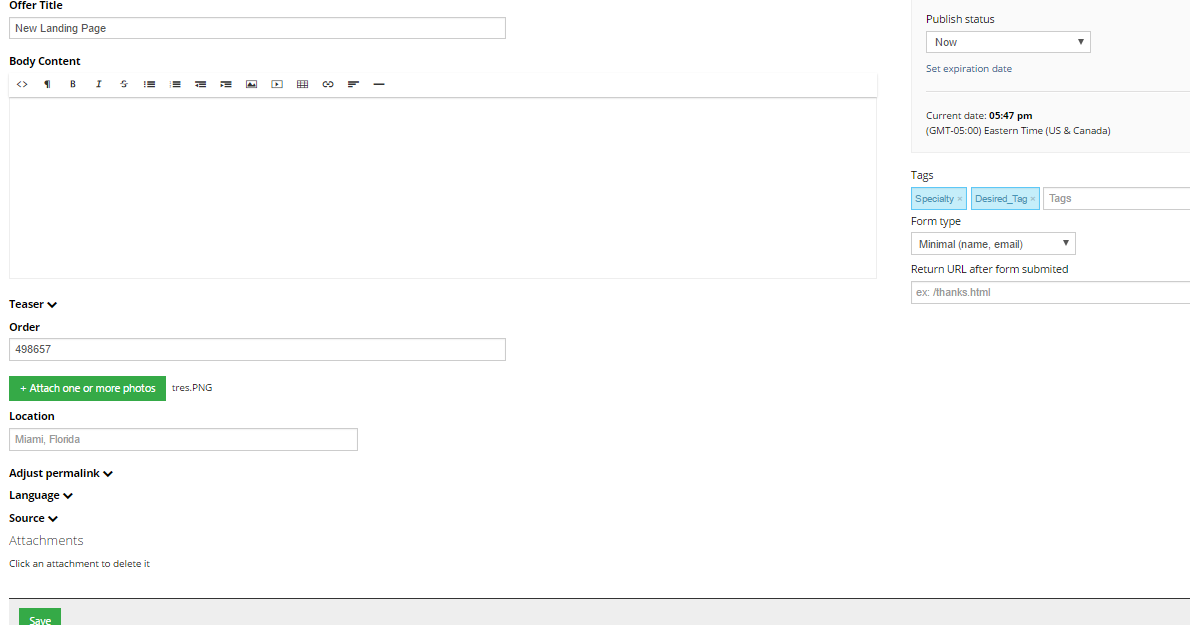1. Log in to your admin at app.travelagencytribes.com and select the "Marketing" option on the toolbar.
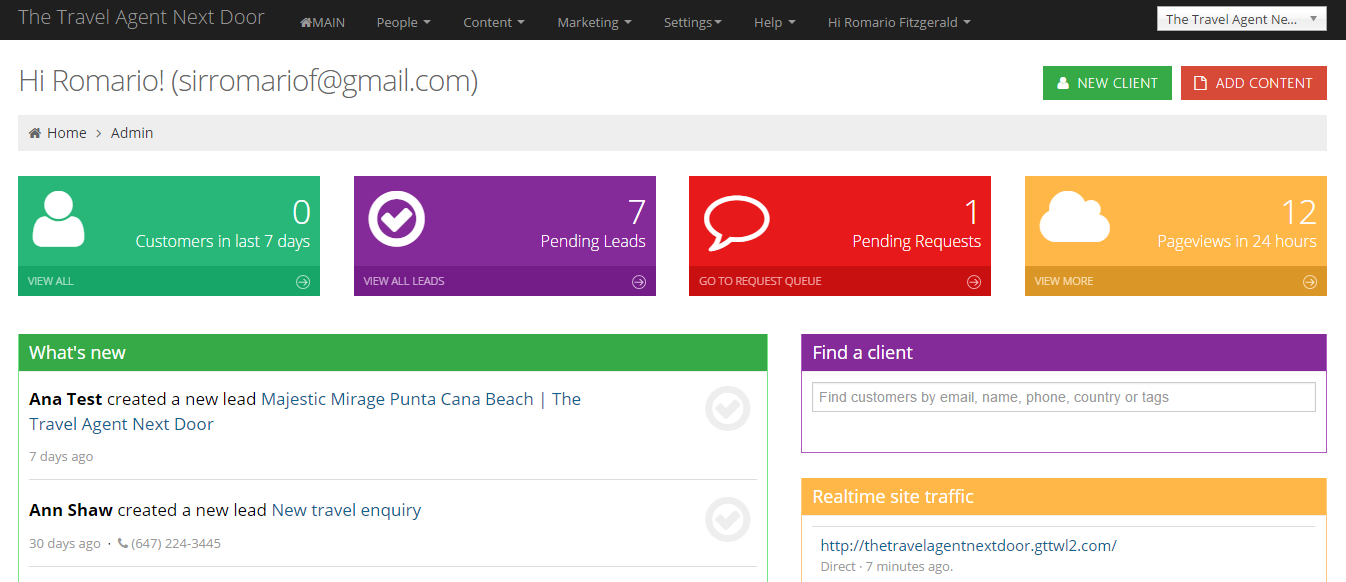
2. Select "Landing Pages"
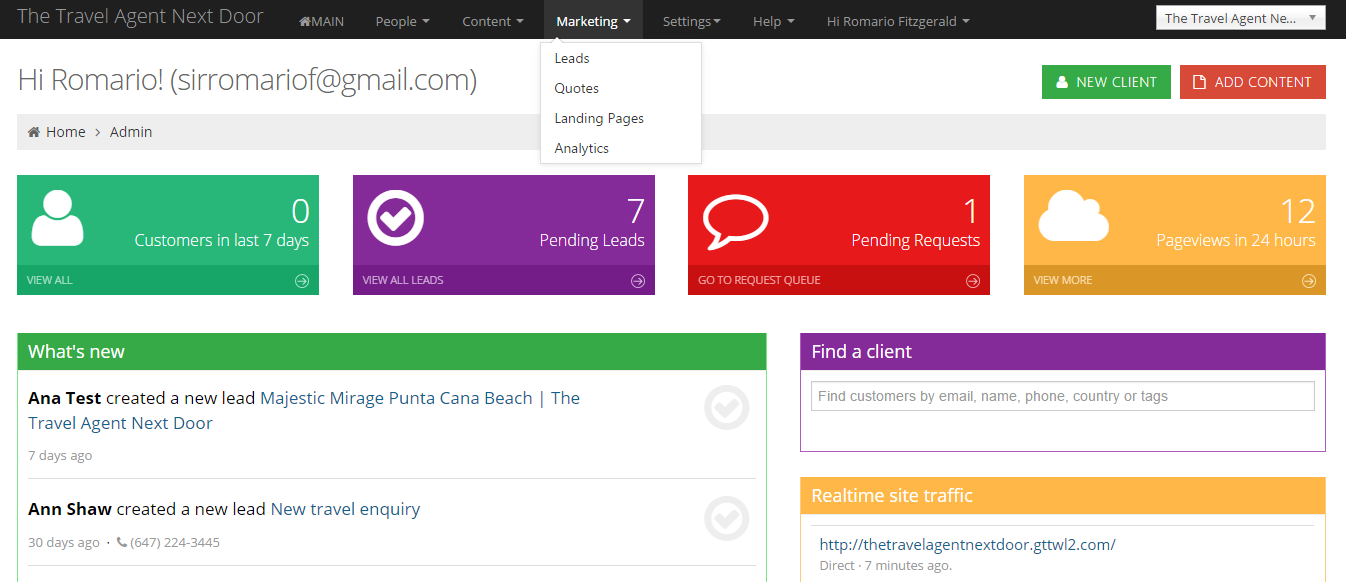
3. Select the "+New" button on the right hand side of the page.
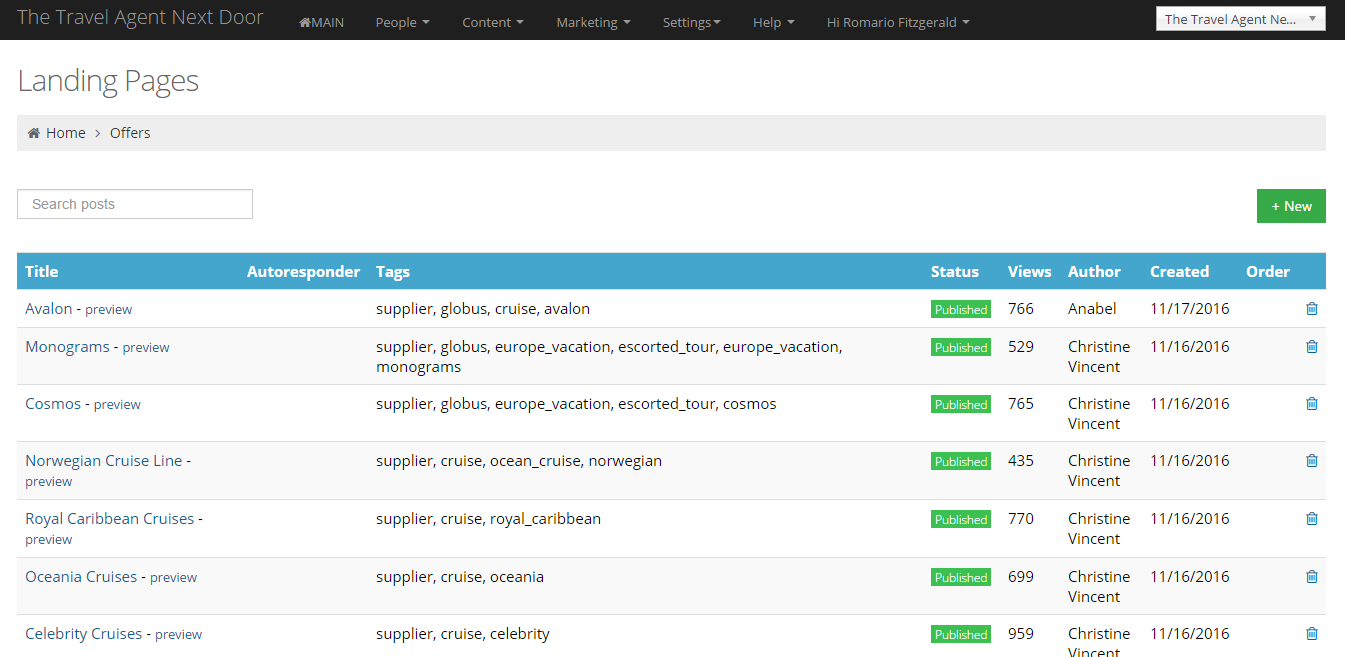
4. You will be prompted with the following message, enter the title of the page and select "Create & Edit".
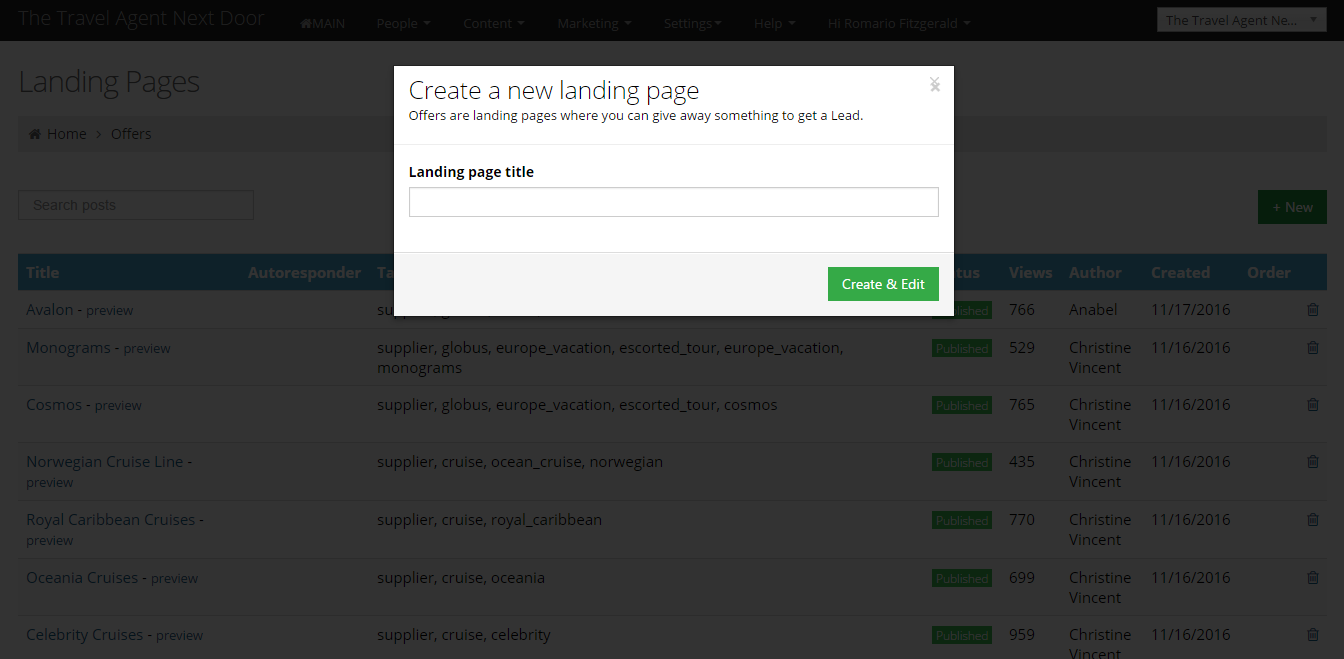
5. Once the product has been created you will be greeted with the text editor page, this is where you will add the main content of the Landing page, eg. landing page description and picture.
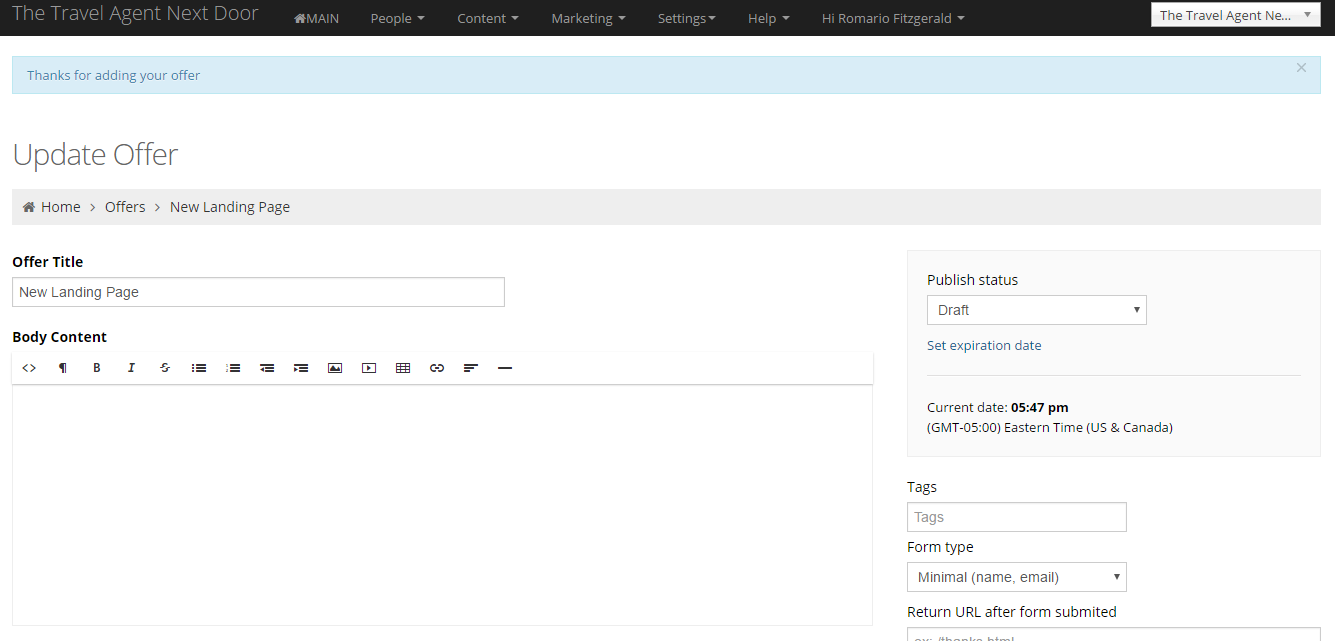
6. Add the first tag as "Specialty", and the second tag should be the tag which you will give content that should be added to this page, eg. "Cruise" . All products with the "Cruise" tag will then appear on this page.