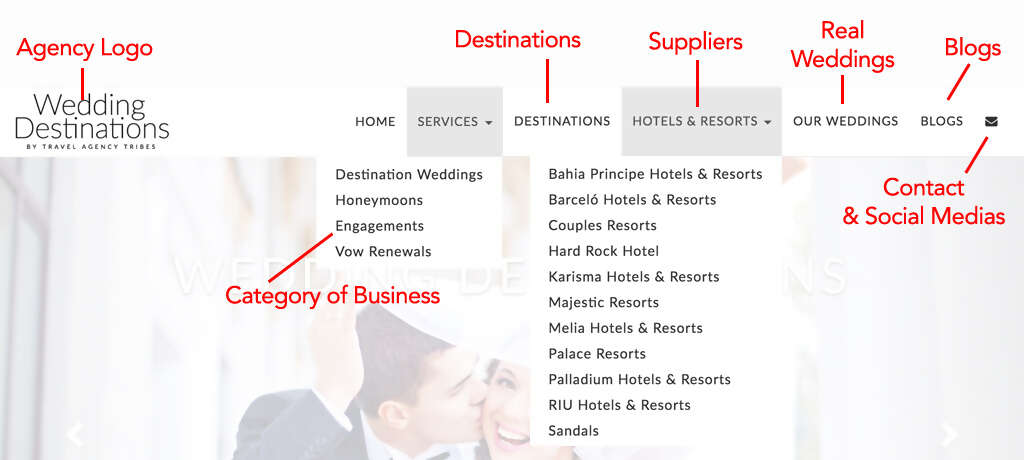
For Wedding template, Header and top menu are together. Just the agency logo and top principal menu items are the components:
Agency Logo
By default, there is a "Wedding Destinations" logo that can be replaced with an Agency Logo image from Admin / Setting / Site Information. The last section is about "Upload a logo for templates".
Home
A simple and quick access to home page from any website internal page. User can also go back to index clicking in the logo.
Services
Here is the list of Categories of Business we mentioned on Home Page Help. They are just Landing Pages with first tag: "Specialty". Until the Landing Pages are published the "Services" link will not be visible.
Destinations
Destinations link will lead you to the page with a list of most popular Wedding Destinations. They are no more than "Places" posts. From the CMS look for Content / Places and publish the destinations to the new website. Use as example Wedding Destinations.
Asking the wedding specialists about some popular destinations will help us updating the list.
Hotels & Resorts
It is the list of wedding Suppliers, Hotels & Resorts Chains that specialize on wedding services. They are just Landing Pages with first tag "Supplier". Like Services link, will start showing as soon as we start publishing them to the new site.
Note: Because we have a first version of a wedding template you will see in the CMS some of the suppliers twice in the list of Landing Pages, just be sure to select the one with first tag "Supplier".
Our Weddings
It is a section we created to show "Real Weddings" users wedding events. If admin user will se by default a link to create a new wedding with a basic form to create a new wedding. The result will be similar to https://weddingmicrosite.gttwl2.com/product/crystal...
Blogs
Blog Posts list related to wedding. Be sure to add any of the category of business tags: (wedding, honeymoon, engagement and/or vow) and will show as a related content under the Landing Pages.
Contact & Social Links Icons
Links to the contact page and Social Media Pages. Ask the agents for social media links and add them under Settings / System Settings.